Grab App Guide for Vietnam: How to Register & Use It

Hi! I’m Chie from the Hoian-Danang Travel Notebook team.
If you’ve ever walked through the lively streets of Vietnam, you’ve probably seen colorful motorbikes zipping by and found it tricky to hail a taxi.
That’s where Grab, Southeast Asia’s most popular ride-hailing app, comes to the rescue!
Just tap your phone and a car or motorbike will arrive within minutes.
Still, many travelers wonder:
“Is it difficult to use in Vietnam?” “Can I pay by card?” “Do I need to speak Vietnamese?”
Don’t worry — even if you’re not tech-savvy, Grab is incredibly simple once you get started.
This guide covers everything you need to know — from registration and payment setup to fares and safety tips — so first-time visitors can ride with confidence.
What Is the Grab App?
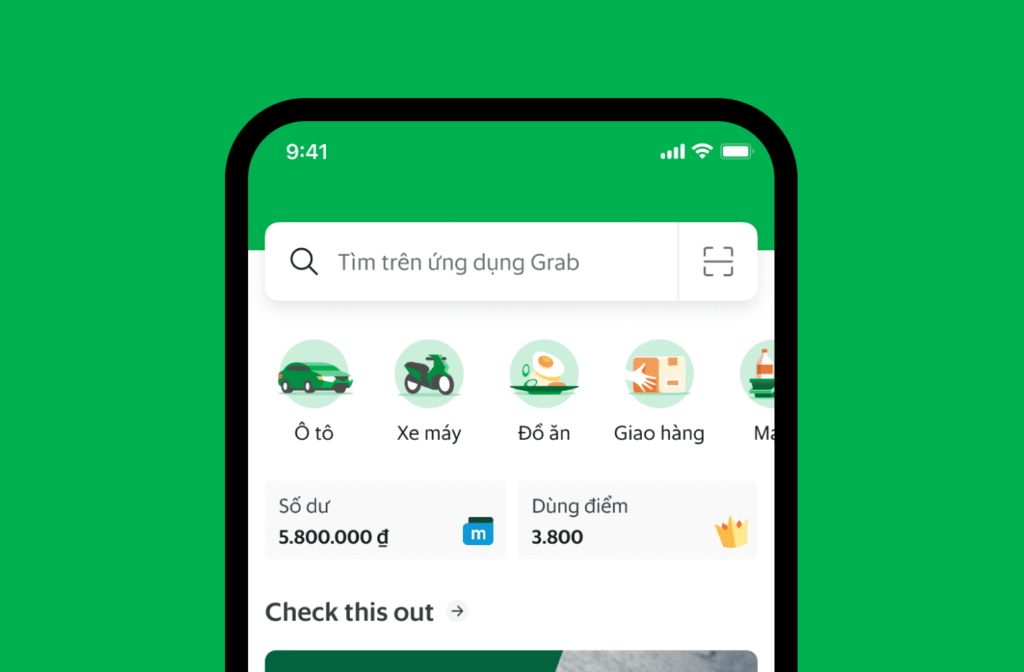
Grab is a “super app” used across Southeast Asia, offering ride-hailing, food delivery, and payment services in one place.
In Vietnam, it’s part of daily life for both locals and travelers, especially in Da Nang, Hoi An, Hanoi, and Ho Chi Minh City.
Main services:

- GrabCar – 4- or 7-seater car rides (great for airport transfers and sightseeing)
- GrabBike – Fast and affordable motorbike taxis
- GrabFood – Order local dishes delivered to your hotel
- GrabExpress – Parcel delivery service (mainly for locals)
- GrabPay by Moca – In-app wallet linked to local bank accounts (mostly used by residents)
What You Need to Use Grab
- Smartphone – SIM-free or unlocked phone recommended
- Internet access – via SIM, eSIM, or portable Wi-Fi
- Grab app – Download in advance from the App Store or Google Play
Once you have these three, you’re ready to go!
How to Register for Grab

- Download the app
- iPhone → App Store
- Android → Google Play - Register your phone number
- Verify via SMS.
- Using a Vietnamese SIM makes verification smoother. - Enter your name and email to complete your profile.
- Set up a payment method:
- 💵 Cash – Pay the driver after each ride.
- 💳 Credit card – Add your card for automatic, cash-free payment.
How to Use Grab
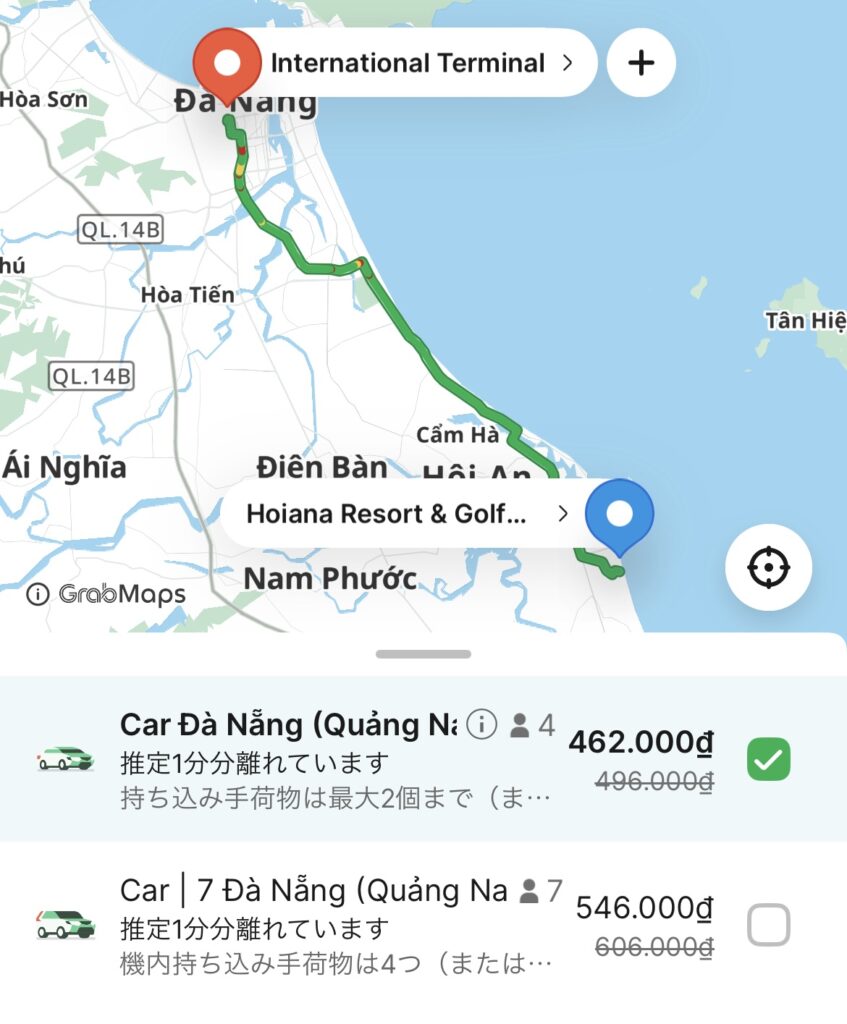
- Open the app and enter your destination.
Example: Da Nang International Airport - Confirm your pickup location.
Use the map to choose a clear meeting point (especially at airports or hotels). - Select your vehicle type.
- GrabCar (4 seats) – Standard for couples or solo travelers
- GrabCar (7 seats) – Families or small groups
- GrabBike – Cheapest and quickest for one person - Check the fare — shown upfront before you book.
- Confirm booking.
You’ll see the car model, license plate, and driver info.
Double-check details before getting in. - Arrive and pay in cash or by card — whichever you set up.
Grab Fare Guide (Da Nang ⇄ Hoi An)
| Ride Type | Fare (VND) | Approx. USD |
|---|---|---|
| GrabCar (4 seats) | ₫250 000–₫350 000 | $9–14 |
| GrabCar (7 seats) | ₫400 000–₫500 000 | $15–19 |
| GrabBike | ≈ ₫100 000 | $4 |
Pros & Cons of Using Grab
✅ Pros
- Fare shown in advance — no surprises
- Usually cheaper than taxis
- Works fully in English
- Reliable, cashless, and convenient
❌ Cons
- Requires an internet connection
- Surge pricing during peak hours
- Drivers may take longer at busy airports
- Slight learning curve for first-time users
Booked the Wrong Ride? How to Cancel
Made a mistake with your pickup or destination? Don’t panic!
Tap “Cancel” immediately — if you do so before the driver departs, there’s no cancellation fee.
Canceling after the driver arrives may incur a small fee (just a few thousand VND, under $1).
Safety Tips When Using Grab
- Confirm the car model & license plate before boarding.
- Double-check the fare in the app before leaving.
- Set up cash or card payment in advance.
- For late-night rides, request pickup in well-lit or hotel areas.
- Always verify pickup/drop-off pins carefully.
Let’s Download the Grab App!
Grab is a must-have app for traveling in Vietnam.
Even if you think, “Using a ride app abroad sounds complicated,” you’ll be surprised how easy it is.
Download the app before departure so you can book rides right after landing.
You’ll just need an active SIM, eSIM, or Wi-Fi router for internet access.
👉 Haven’t chosen your internet plan yet?
Check our detailed guide: Vietnam Internet Guide — SIM vs eSIM vs Wi-Fi (2025)
With Grab set up on your phone, you’ll travel across Vietnam easily and comfortably — no stress, no haggling, just smooth rides. 🌿






